Update 2019: this plugin has been deprecated and it’s not longer for sale.
The guys from the Samurai Dojo, creators of the Market Samurai Keyword Research and analysis tool (check my review here) have just released a new tool.
This time, it’s not a an SEO tool, or a ranking software. This time they’ve gone to other level by releasing a Plugin for WordPress.
Since many of us have blogs and websites based on the WordPress platform, it was only a matter of time until they really decided to create a WordPress Plugin, and I think it’s a great one: Scarcity Samurai.
Now, to be honest, I’m not one of those persons who like to push the Marketing in an aggressive way. In fact, I normally hate when I get pushed to use, buy or do something in exchange for something else, especially if it’s my money. But the reason I hate it is normally because it works. It kills my wallet.
However, there’s one type of marketing that usually works with me and the rest, and that is promotion that are time based or locked to a limited quantity.
For example: If there’s a new iPhone released, and for the first 5 days you can get a 20% discount, or the first 100 persons buying it get an especial promo, it will likely work.
If the promotion is based on another thing, it might work, but it won’t be as powerful as it is. This is called scarcity, and it’s impressive to know what it can do in short periods of time.
I normally use Apple as a reference because most people know it, however, there’s a great case of scarcity done by Google and LG in the last months, when they released their new Nexus 4 Smartphone, and people could only get their hands on it a few days per month and then it was out of stock again.
That means, people would desperately wait to buy it and they won’t hesitate once there’s availability. And this happens with every enterprise and products.
- Pay before this date and get this discount
- Get it on the first week and pay X discount
- Grab it before the rest and get this extra
- etc.
So today I’m doing a review on the Scarcity Samurai Plugin, because I think it could be very useful for many internet marketeers and bloggers (including me), if well used. This doesn’t mean I’ll take this approach now, because I don’t like to be pushy with anyone. I still believe that the best way to sell products is by highlighting their FABs (Features, Advantages and Benefits) and by selecting the best products and teaching how to get the most out of them.
But from time to time, I’d definitely like to create an especial promotion or run a contest for my readers, and Scarcity Samurai could be a great companion for it.
Table of Contents
Dissecting the Scarcity Samurai Plugin
OK, so let’s start with this review by dissecting the plugin and showing how it works.
You can download and install Scarcity Samurai after subscribing here and it’s as easy as installing any other WordPress Plugin. Just go to the Plugin area/add Plugin and upload the zip file or use an FTP for that.
Once you’ve activated it, you’ll see a new menu on the WordPress Dashboard like the one below:
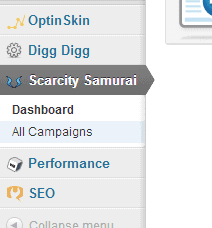
Once you’re into the Scarcity Samurai Dashboard, you’ll see a campaign Wizard along with some videos to start using the plugin. If you’re using WordPress, you’ll need to update your PHP version, so make sure you have PHP 5.3 or you won’t be allowed to enable the plugin. If you’re using Host Gator or Blue Host like me, here’s an easy guide to update your PHP version.
Now, there are 4 different Wizards here and there are 2 major categories:
- Evergreen and Fixed Date: You can create Fixed Date campaigns or Evergreen campaigns. A fixed day campaign could be a Black Friday promotion, that runs from an specific date and ends at some specific date/time. However, the Evergreen mode created a campaign that expires on a fixed time that starts when the user first lands to this page. For example, you could offer a coupon or discount to a customer the first 5 days after he’s visited your page, and this will apply for all your readers separately. This is the most powerful feature of Scarcity Samurai, because it allows you to create evergreen campaigns and capture anyone without being limited to an specific date.
- Single Page and Multi Page: This allows you to create campaign with a single page (Landing Page or Squeeze Page) or having Multiple Pages involved on the process. A multiple pages campaign could something like: Day 1 – Introduction to X thing, Day 2 – Show features, Day 3, show more features, Day 4 – Get discount and buy, Day 5 – Remember discount, Day 6 – Promotion Ends.
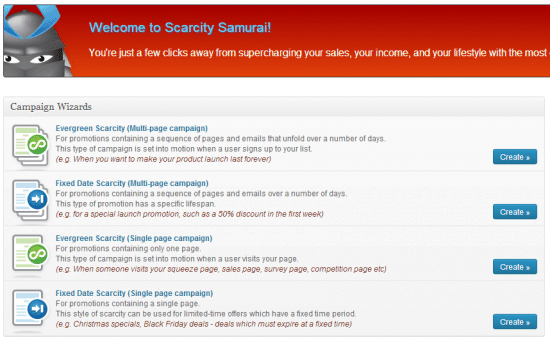
Let’s create a Fixed Date Campaign and I’ll show the the whole process which can be done in less than 5 minutes in 4 simple Steps. I won’t show you the process for the different types of campaigns, because all of them follow the same procedure and there are specific videos for each in the Samurai Dojo.
So the first step is to give your campaign a name. Try to be descriptive, especially if you run multiple campaigns at the same time.
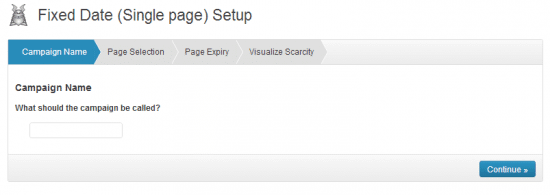
The Following step is to select the page you’re going to use with your campaign. This could be your Landing Page, Squeeze Page, promotion etc. Just click on the drop-down button and select your page (or create a new one) and press continue to move to the next step.
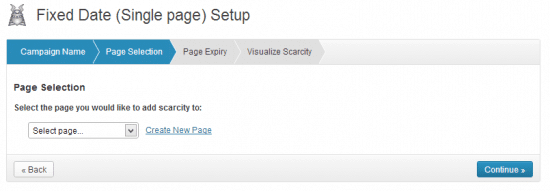
Step 3 allows you to select an Expiry date or time. In this case, because it is a fixed date campaign, I’ll choose an exact day and timezone. However, if you create an evergreen campaign then you just need to set the duration of it (which will start from zero for every client/reader) and you’re all set.
You can also select an action to happen when the timer reaches zero. I recommend creating an especial page for it, so that when the offer expires, the user can’t just access to it anymore and knows the offer was a serious deal.
Here you can select a page or write down any external URL too:
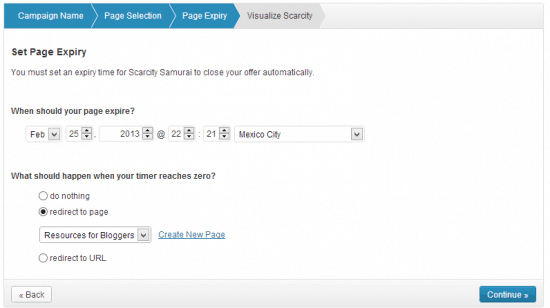
Finally, Step 4 allows you to customize the way your readers see the scarcity timer. You can select the position (footer or header) and then customize how it looks and create profiles so you don’t need to do it every time.
There’s also an option to put an action when the user clicks the timer banner, or you can just leave it empty and nothing will happen there.
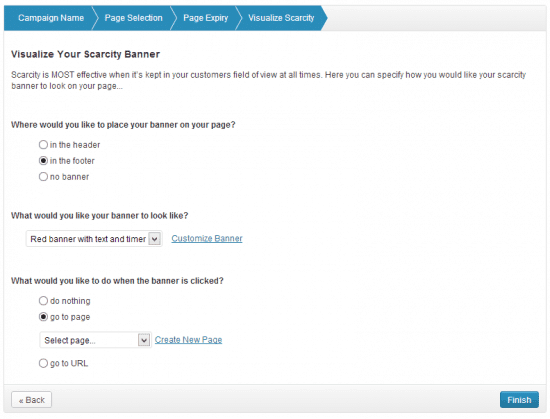
That’s it. Once you’re done you’ll see a Congratulations message and the Page Link to the scarcity promotion. This is of course, the same link as you squeeze or original landing page. Don’t worry.
From there, you’ll be able to edit or View the page directly on the WordPress Dashboard and a Campaign list will appear on the Scarcity Samurai Plugin so that you can edit or delete any campaign.
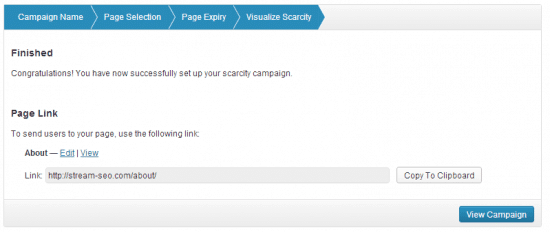
How does Scarcity Samurai looks?
Good question. This is how a reader would see your page now:
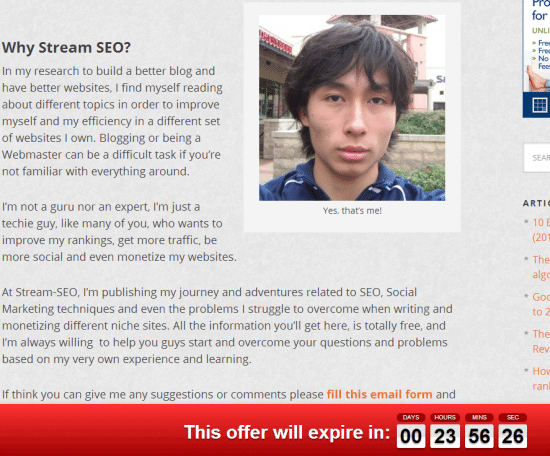
As you can see, there’s a red bar (default look) showing an expiration date, and it will keep counting down until it reaches zero. The moment it does, it will redirect you to another page and you’ll lose the opportunity to do X thing or get X discount/promo.
If you’ve created an evergreen campaign, this page will appear to every user and start counting down no matter if they visit your page today, tomorrow or the next month. So if you set a 4 days promotion and one user visits it on February 13 and then another visits your landing page on April 15, one promotion will finish on February 17 and the other one until April 19.
This is one of the best plugins I’ve seen to date to create Scarcity, but there’s more.
Multiple Pages Campaigns
As I’ve told you before, the process is basically the same for the 4 different campaigns, however, if you create a multiple pages campaign you’ll have the ability to add an opt in form and send different emails to the registered person on a timely basis (along with different landing pages).
So you can follow a routine like this:
- Day 1: Show your Landing Page and ask the reader to opt in
- Day 2: Show features of X product/service
- Day 3: Show more features
- Day 4: Give a promotion and set a time limit (3 days, for example)
- Day 5: Remember some extra features and promotion
- Day 6: Extra features
- Day 7: End promotion
And you can connect services like Aweber for Email Marketing and create your swipe copies for each day. This software is just Gorgeous!
Is this the Killer Plugin for you?
Now the reason I’m analyzing this is because I know this plugin might not fit all your niches or needs.
If you have a great product to promote, or you have an especial evergreen discount, this could really work. But if you don’t have anything like that and you’re just trying to push your readers to do something and they’re not used to it, it could end as a double edged sword.
Don’t abuse it.
Again, the most important thing is to select the best product and create great content. If you’re just promoting a product you don’t even know how to use just because of the commission, you’ll lose your subscribers.
If in the other hand, you’re honest about the advantages and disadvantages, you’ll gain trust. And if you can help people to understand how everything works, it will create a reputation.
Here are the some bad points I see about Scarcity Samurai:
Scarcity Samurai Disadvantages
- It doesn’t allow you to create scarcity campaigns based on Quantity (yet): For example, promotion until stock lasts or, limited to 20 pieces, etc.
- It works on Wordpress only: How about Joomla, Blogger, Squarespace, etc?
- For multiple pages campaigns, you can use Aweber, but not other Email services yet.
- At this moment, you can only position the timer as a footer or header bar.
- There are no statistics or any user interface to monitor leads, sales, etc.
However, the good thing about all this disadvantages is that they’re (mostly) easy to fix and I’m sue the Samurai team will work on many updates (as they normally do with Market Samurai) to make it better and better.
Scarcity Samurai Promotion/Discount
Update 2019: this plugin has been deprecated and it’s not longer for sale.
We’ve arrived to the end of this Review.
Of course I’ll keep it updated as the software evolves. In fact, I had to update it twice before publishing because the BETA program changed a lot in the middle (at the beginning, you could create 2 different campaigns only) and the Samurai Team was accepting all the feedback from the community. I in fact contacted them 2 times to solve problems and get some answers, and they’re kind enough to reply and solve the issues in a matter of minutes or hours maximum.
This is the kind of things that make me stay with Market Samurai and not to move to any other Keyword Research tool.
And yes, I’ve got an especial offer for you. And being honest, it’s the especial launch offer, so I’m not the only one running the promotion, but if you want to get it and you think I deserve it after explaining how it works, I’ll definitely be happy about it. Also, as I’ve done before, I’ll provide support via comments for this tool (even though the Samurais have a great tech support team behind their products).
The product is originally priced at $197.
However, the single site license costs $97 only.
Let me know if it works for you, and I’ll talk to you later.


