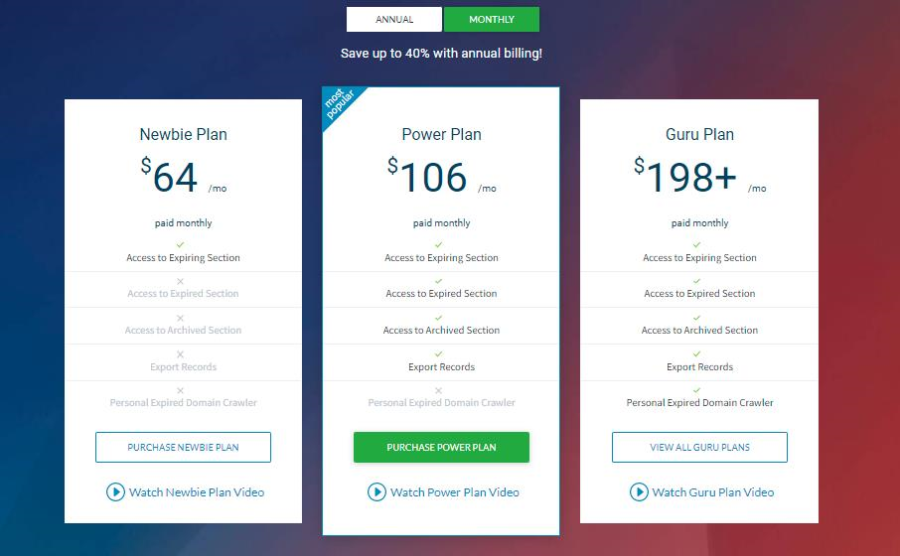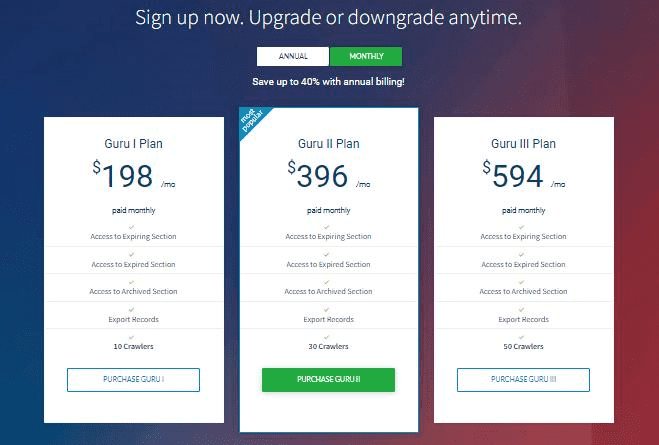Don’t you hate it when your search for the perfect expired or aged domain is not leading anywhere? I have spent countless hours looking through GoDaddy auctions for the right domain; this time could be spent building a niche website instead.
So recently, I’ve been using DomCop to help me with this process. DomCop is an automated domain searching tool that provides you with a large list of expiring and aged domains, along with SEO metrics, that are in auctions.
Do you want to learn more about how DomCop works? Read this detailed DomCop review.
Table of Contents
What is DomCop?
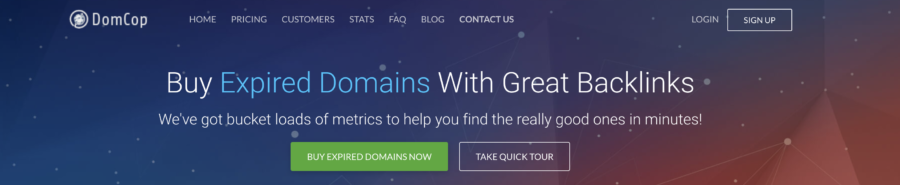
DomCop is a domain search tool that helps you find high-quality expired and aged domains. It’s a great resource for serious buyers who want to get the best domains with the best metrics.
It doesn’t sell domains. It shows you data about each domain and helps you make an informed decision.
It shows 90+ metrics for each domain, including the all-important Majestic, Moz, and domain authority scores. DomCop has 10 million+ domains in its inventory!
Some of the metrics DomCop gives you access to are
- Domain’s backlinks
- Moz metrics
- Domain age
- Alexa rank data
- Majestic metrics
- DomainScope DNS information
- SEMrush rank and traffic information
- SimpleWeb rank and traffic information
- Wayback Archive information
- Whois information and other useful information.
This makes it easy to find the perfect domain for your needs.
More than 70 domain extensions are supported by DomCop, with a drop list for most of them. Aside from offering data for expired domains, they also enlist domains from 12 distinct auction houses.
The following types of domains can be found using DomCop:
- Buy Now Domains: Domains that are available for sale immediately.
- Auction Domains: Domains that you can bid on. You can have the domain if your bid is the highest.
- Expired Domains: Domains that have already expired and are no longer registered.
- Pending Delete Domains: Domains that are in the process of being deleted by the registrar.
- Pre-Release Domains: Domains that will be released soon and are not yet available for registration.
- Crawled Domains: If you purchase a Guru plan of DomCop, you can have access to this feature. It crawls the Web for you and uncovers broken links connected with expired domains that include useful information.
DomCop Pricing Plans
DomCop has been in the business of helping people find expired domains for a while. They’ve built up a sizeable database of millions of domains in that time.
DomCop offers three different plans – Newbie, Power Plan, and Guru Plan – which are all billed monthly or annually. You can save up to 40% if you go for an annual plan.
- Newbie Plan: The Newbie plan is perfect for beginners! It includes the Expiring domains section, which allows you to access a variety of .com, .net and other popular domain extensions at an affordable price. It costs $64/month.
- Power Plan: The $106/month Power plan grants access to the Archived, Expired, and expires sections.
- Guru Plan: The Guru plan offers a variety of features including Archiving, Expired, and Expiring domains as well the personal expired crawler for $198+/month.
The Guru plan comes with three pricing subsets.
With the Guru plan, you’ll have access to a crawler that can search various websites and return with lists of expired domains just for you.
Each Guru plan comes with the same great features. The only difference is the number of crawlers.
So, if you need more power, go for the Guru Plan.
In general, the higher the Guru Plan, the more sites that can be crawled in a single day.
And while they don’t offer a free trial or free plan, they do have a two-day money-back guarantee for new users.
To get a full refund, you must email them within two days of your plan purchase. The guarantee only applies to brand new subscribers.
Some businesses may hire a freelancer to help them with their expired domain searches, which means you might have two people using the same account.
If you’ve already decided to invest in DomCop, here’s a little secret to help you figure out which plan is ideal for you.
New to domain name buying?
I recommend the Newbie plan. You’ll find a great selection of domains in the Expiring section, and you can place back-orders with services like SnapNames or NameJet for about $60-$70 per order.
The best domains are those that make it through the various auctions, like GoDaddy’s. You can spend $200-$300 on a domain with an excellent backlink profile.
The Power Plan is a great option for those looking to purchase more domains and not interested in paying more than the registration price (i.e., 10 dollars).
The best names will tend towards being picked up via auctions or back-ordering services. So, the backlink profiles of these domains may not be that strong – but this doesn’t mean they won’t be effective at growing your SEO efforts.
Customers who buy domains in bulk at their registration price benefit from the Guru Plan.
They can save money and time by purchasing thousands of them with DomCop’s expired domain crawler, instead of using other vendors’ services that charge extra fees.
Are Expired Domains Worth Buying?
It depends on many factors.
You should look for a domain name that is memorable, brief, and easy to spell. Also, look for domains that end in .com because they are the most popular and easiest to remember.
The domain status, like the Domain Authority, is another important metric to look for. However, you’ll need to figure out what kind of content was running on the domain before buying it, to make sure it is the right fit for your needs.
Nathan Gotch explains how to get relevant backlinks by buying expired domains that are still relevant. He says that this is a great way to get quality backlinks without having to put in a lot of effort.
7 Main Features of DomCop
DomCop has a few main features that make it different from other expired domain search tools.
Huge Number of Expiring & Auctioned Domains
The first is the sheer number of domains that they have in their database. They boast over 10 million expired and aged domains, which is an impressive number.
This means that you’re much more likely to find the perfect domain for your needs, as there’s a very good chance it will be in their database.
Updated Every Minute
Another great feature of DomCop is that its database is updated every single minute.
This means that you’re always getting the most up-to-date information on expired and auctioned domains, which is essential if you want to be able to snag them before someone else does.
Strong Domain Data
DomCop has strong domain data for each of the domains in its database. This includes things like the Majestic, Moz, domain authority, and many more.
This information is crucial when you’re trying to determine whether a domain is worth buying.
Advanced Search Options
DomCop also has some advanced search options that allow you to narrow down the results to find exactly what you’re looking for.
This is great if you have a specific domain name in mind, or if you want to find domains with certain characteristics.
Archive feature
This is a list of domains that have had their expiration dates passed in the last two years, and they all have outstanding metrics.
Crawler
You can use their crawler to crawl any website you like, and they’ll provide it to you.
My Domains
This is where you’ll be able to upload all your domains, and DomCop will provide you with all the metrics supported.
How To Use DomCop to Find Expired Domains?
Step 1:
Let’s say, you’ve opted in for the $98/month package. Now, you’re looking for all of the expired domains with a PageRank of 3 or less, a Domain Authority (DA) of 35 or higher, and no one’s offering them as ‘Counteroffers.’
Step 2:
Set some parameters to minimize spammy postings, since this is the only way to do so. Please note that it’s not always easy to tell if a domain is of high quality or low quality.
Step 3:
The page rank slider may be used to discover domains ranging from PR2 to PR10. You can again use it to set to display all domains with DA 35 or greater.
Then, while you’re at it, make sure that the ‘Hide Fake PR’ option is selected. Uncheck the ‘Offer/Counteroffer’ Auction type as well.
Unchecking the ‘Offer/Counteroffer’ Auction type will ensure that only the domains to be sold when bidden upon are shown.
Step 4:
You should be ready to use more filters to narrow down the list. Using metrics like Majestic Trust Flow or Moz Domain Authority in identifying high-quality expired domains is a good approach.
You may also enter a specific price, and if you come upon a domain that piques your interest, simply click the star symbol in front of it to add it to your watchlist.
Alternatively, you may simply go to the domain name and press it to be taken to the domain purchase page immediately.
Pros & Cons of DomCop
There are a few pros and cons of using DomCop that you should be aware of before you decide to use it.
Pros of DomCop
- A huge number of expiring & auctioned domains
- Updated every minute
- Strong domain data
- Advanced search options
- Allows you to narrow down results
- Save specific domains to the watchlist
- Preference settings can be saved for future use
- Sends email notifications daily
- A web-based program, so there’s no need to install anything.
Cons of DomCop
- It’s a bit on the expensive side.
- The user interface could be a bit more user-friendly.
- There’s no way to try it for free.
- New customers only get a 2-day money-back guarantee, which isn’t enough time to find out if the tool is right for you.
DomCop vs Spamzilla
DomCop came with a fresh perspective that was a step in the right direction. It offered different metrics on one screen.
Viewing all the different domain metrics on one screen would be very helpful. You would be able to see everything briefly and make informed decisions accordingly.
But Spamzilla simplifies the process of filtering out domains using a unique algorithm. This makes it easier for users to find the information they need without having to sift through endless spam.
I’ve also used Spamzilla to see how it works and compared its functionalities to DomCop.
Here’s what I found:
Pricing:
DomCop is a costly investment. Even in the cheapest plan, which is called DomCop’s newbie package, you have to spend $64/month.
On the other hand, Spamzilla provides a free plan as well as a standard version at $37/month.
The paid version of Spamzilla allows you to investigate up to 1850 domains each month. You can buy more credits if you need them.
Features:
Spamzilla may offer the best price, but let’s investigate the other features of both.
Though Ahrefs doesn’t offer their metrics with Domcop anymore, SpamZilla has you covered.
Additionally, Spamzilla also provides a DNS History and a dropped domain count. This lets users see the exact number of times a website has been registered and then dropped. It helps you to identify if the domain was used as PBN before.
Spamzilla also offers historic snapshots from Archive.org. Domcop is yet to offer this same feature.
In addition to all these, SpamZilla has its one proprietary score for a domain. A score of 20 or below indicates that a domain is a good choice.
Also, the backlink miner and spam detector/folder options of Spamzilla make it a good choice over DomCop in my sense.
Automation:
Domcop was a great piece of software when it first came out. It allowed users to find expired domains and other valuable information quickly and easily.
However, we had to manually filter each expired domain by hand for limited functionality.
Then came Spamzilla.
This tool took the whole process to the next level, automating many of the tasks that previously had to be done manually.
In just a few seconds, millions of domains were analyzed. This allows us to get a huge amount of data very quickly.
However, like most pieces of software, it is not 100% perfect. The data needs some additional checks sometimes.
Given all the features of both vendors, Spamzilla comes out ahead.
Wrapping Up – Should You Pay a Hefty Price for DomCop?
In my opinion, no.
Both DomCop and Spamzilla are great tools and are popular among the buyers of expired domains.
But, considering the available features, you should not spend the high price for DomCop, and just use SpamZilla to get the greatest value.